Read a message in Viber How to read a message in Viber unobtrusively
If you view incoming messages in the notification panel of your smartphone without opening personal or group chats in the messenger, such messages will remain marked as unread by the interlocutors. In this way you can easily read short lines of friends or the beginning of text messages.

To discreetly read a long message on iOS, you need to swipe to the left on the text and tap the "Watch" button. On some Android devices, this feature is also available. But if the message is very long, you can't read it from the notification panel.
How to read an incoming message in Viber without the "read" mark
A universal, but not very convenient solution is to disconnect the Internet, open the messenger and read the message of interest. It will be marked as read only after you reconnect the Internet (mobile or Wi-Fi).
In some messengers, for example in Instagram Direct, it is the only way to hide from the interlocutor that you read his message. But Viber gives you the opportunity to discreetly read received messages by other methods, or, more precisely, to use software settings to preserve the anonymity of your actions.
How to set up Viber to read incoming messages inconspicuously
You can set up your messenger so that it allows you to read incoming messages without the "read" mark only in the mobile version of the application. If you open Viber on your computer, the person you are talking to will not only know that you have read their message, but will also see the last time you were online.

To hide your activities in the messenger from your interlocutors, open the "Privacy" section in the application settings. The first two items in this section are "Online" and "Viewed". If you uncheck the first line, your interlocutors will not see when you are online (or were last online). By turning off the "Viewed" option, you hide the fact that you are reading their messages from all participants in conversations.
Advantages and disadvantages of system settings
The presented features are already provided in the application, so they do not require the installation of third-party software. In addition, these settings allow you not only to view messages, but also to copy their text without changing the statuses.
But these features also have their disadvantages. The main one is that a user who applies the "invisible" mode can't know the status of his own messages, and also can't see the time when the interlocutors were last online.
In addition, when activating or deactivating the "Online" function, keep in mind that you can change it no more than once a day. Therefore, if you only want to try it or test its functionality, keep in mind that you can return the original parameters only after 24 hours.
To read a message in Viber without a "read" mark using a third-party app
You can always read an unmarked incoming message in Viber from the sender's smartphone. And if physical access is difficult for you, use VbTracker to remotely hack the target account.
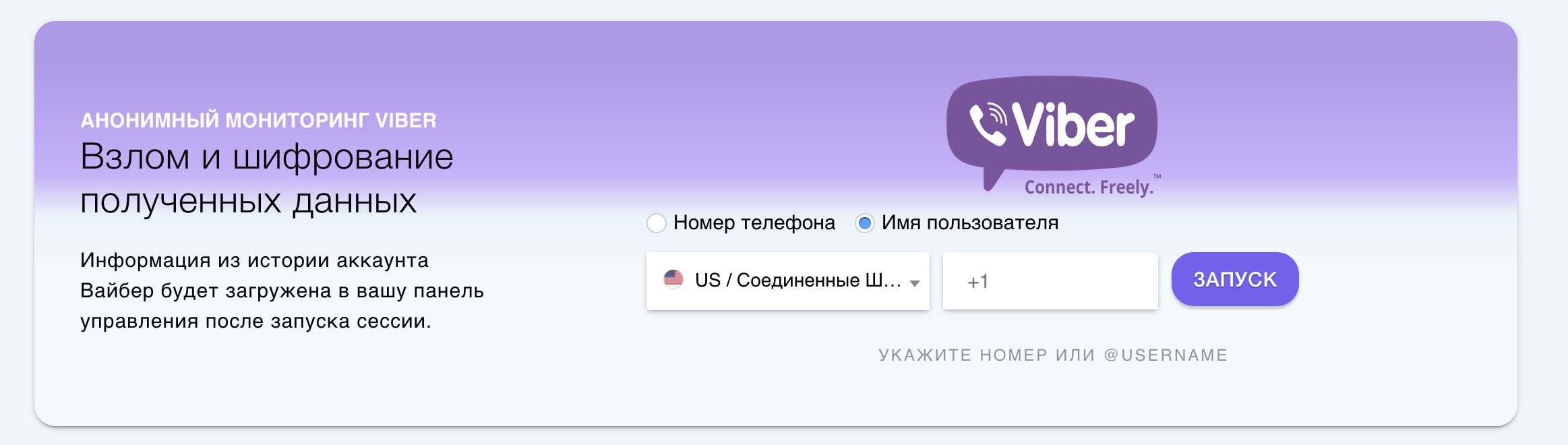
To use the program, just enter the phone number of the subscriber you are interested in on the VbTracker website and click "Launch". After that, the application will access the desired account, create a backup copy of all the data stored in Viber, and pass it on to you.
The generated archive will contain:
- the user's complete correspondence, including private chats and deleted messages;
- geolocation points that Viber saves in the backup;
- Call history with the name and number of the caller, call time and duration of the call;
- sent and received media files, including those from groups and communities in which the user is a member;
- a complete list of the subscriber's friends and subscriptions, including phone numbers and other personal data saved in Viber.
You can only use VbTracker to To read an incoming message in Viber without being noticed of the person you are interested in. But with this program you can also get full access to information about the personal life of a relative, colleague, friend or other half. You will find out what and with whom the person corresponds, what photos and videos he sends to his friends and what he receives, when he calls with acquaintances and how long he talks to them.